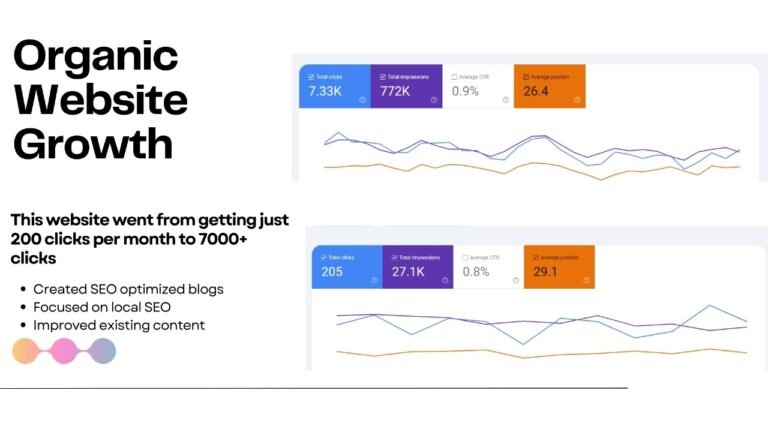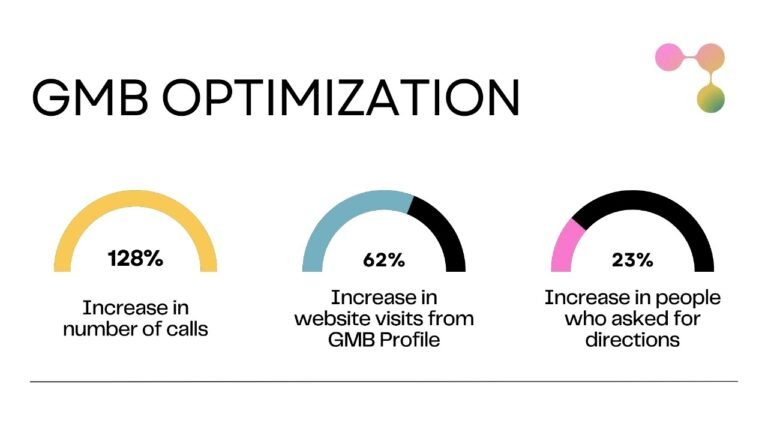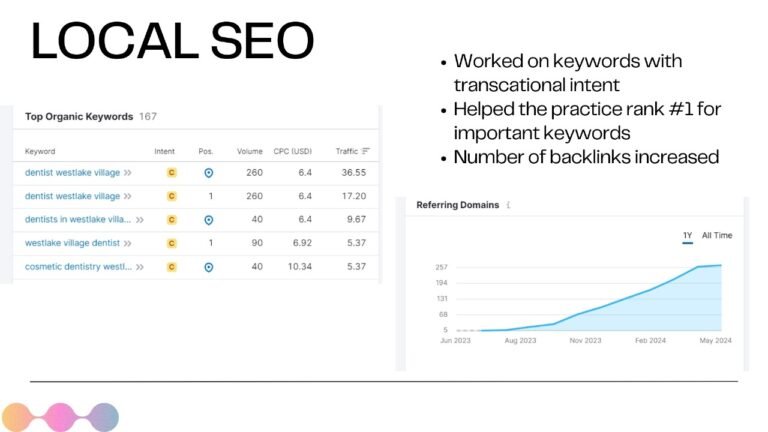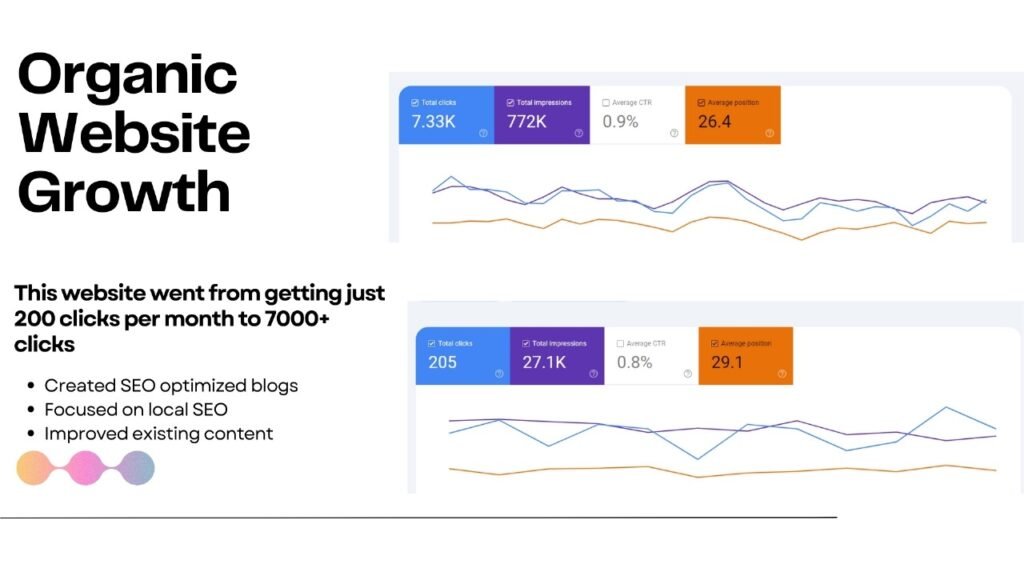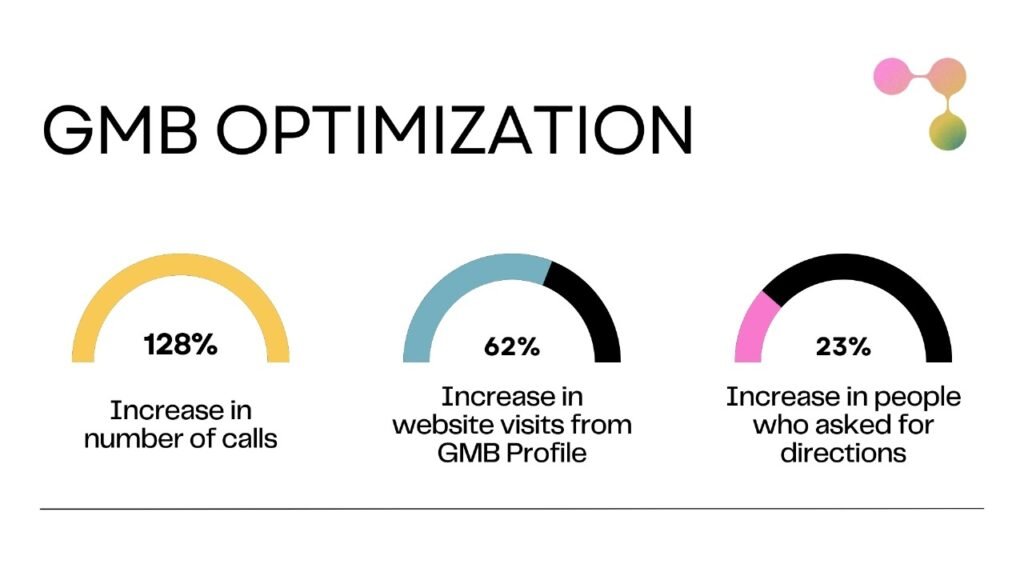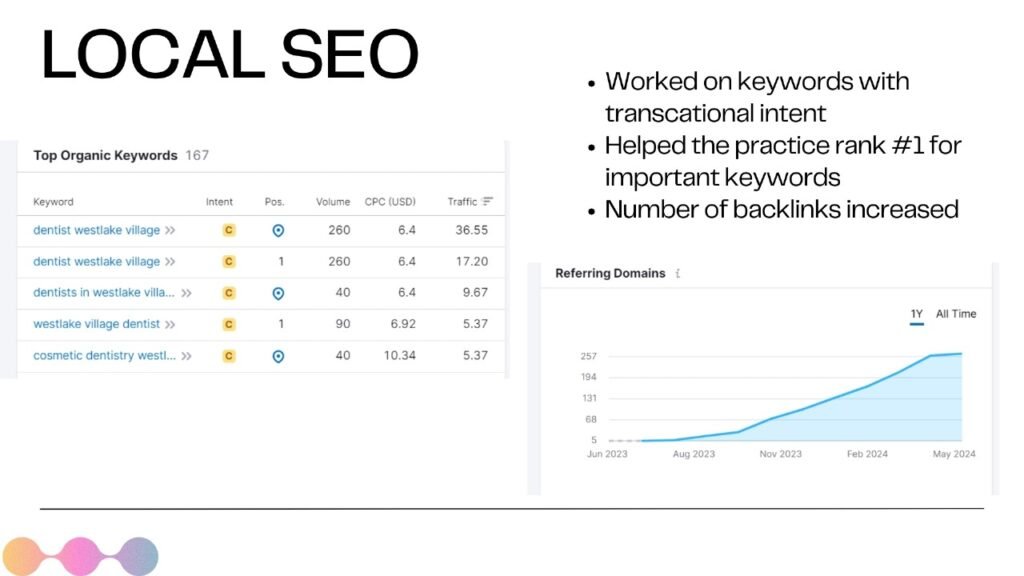Website speed counts!
A slow website can drive visitors away, negatively impacting your traffic and conversions. The good news is that taking charge of your website’s performance is within reach!
Web developers and website owners can do speed up websites by fine-tuning elements like image size, code structure, and external scripts. These practices can significantly improve how your website behaves.
The rewards of a speedy and dependable website are plentiful. Not only will visitors have a more enjoyable experience, but search engines will also be more likely to rank your site higher, making it more discoverable. This can ultimately lead to a boost in conversions.
Here’s a comprehensive guide on how to speed up your website using various tips and tools.
How to Test Website Performance?
A critical first step website owners should take to improve their website’s performance is to measure its current performance.
Website performance tests measure a website’s load time and other performance metrics, helping identify issues and areas for improvement. To get a comprehensive overview, run your site through multiple tools on different devices, locations, and browsers.
Key Tools for to Check Website Speed
1. Google PageSpeed Insights
Google PageSpeed Insights grades a website’s performance on a scale of 1–100 for both mobile and desktop. It provides actionable insights with just a URL input.
2. Pingdom
Pingdom offers detailed information on a web page’s loading time and the number of objects needed to render it. This tool helps pinpoint specific elements that may be slowing down your site.
3. WebPageTest
WebPageTest allows you to run performance tests from different locations and browsers around the world. This flexibility ensures you understand how your website performs under various conditions.
4. Uptrends
Uptrends is particularly useful for testing WordPress website speed. It evaluates performance on desktop, mobile, and different bandwidths, providing an overall review of your site’s speed.
5. Dareboost
Dareboost offers comprehensive analysis, monitoring, and benchmarking without the need for installation. It’s a handy tool for continuous performance monitoring.
6. KeyCDN
KeyCDN measures the speed of individual assets on your website from 10 different locations simultaneously. This helps you understand how different components of your site perform globally.
Follow These Tips From Our Web Experts
Optimizing Images
Images are often the heaviest elements on a webpage, and large, unoptimized images can significantly slow down your site.
Image Size Optimization
Resize your images to the exact dimensions needed on your website. Avoid uploading high-resolution images if not necessary. Tools like Adobe Photoshop, GIMP, or online services like TinyPNG can help resize and compress images without losing quality.
Image Compression
Compressing images reduces their file size while maintaining quality. Use tools like TinyPNG, JPEGoptim, or ImageOptim to compress images before uploading them. Additionally, consider using modern image formats like WebP, which offer better compression rates than traditional formats like JPEG and PNG.
Reducing HTTP Requests
Each element on your webpage (images, scripts, stylesheets) generates an HTTP request. Reducing these requests can enhance your website speed.
Minimize Redirects
Each redirect increases load time. Limit the use of redirects by fixing broken links and streamlining URL structures.
Limit External Scripts
External scripts such as ads, fonts, or tracking codes add extra HTTP requests. Use only essential external scripts and consider hosting them locally.
Combine Files
Combine multiple CSS and JavaScript files into single files. This reduces the number of requests and speeds up the loading process. Tools like Gulp or Webpack can automate this process.
Using Caching
Caching stores a version of your site on the visitor’s device or server, reducing load times on subsequent visits.
Browser Caching
Enable browser caching to store static files on the visitor’s device. This way, the browser doesn’t have to reload the entire page every time a user visits. You can enable browser caching by adding cache-control headers in your .htaccess file.
Website Caching
Use plugins like W3 Total Cache or WP Super Cache (for WordPress) to create static versions of your webpages. This reduces server load and speeds up delivery to the user.
Content Delivery Network (CDN)
A CDN stores copies of your website’s static content across various geographic locations, delivering content to users from the nearest server. This reduces latency and speeds up loading times. Popular CDN services include Cloudflare, Amazon CloudFront, and Akamai.
Compression
GZIP Compression
GZIP compresses your web files (HTML, CSS, JavaScript) before sending them to the browser, reducing file size by up to 70%. You can enable GZIP compression through your server’s .htaccess file or by using a plugin.
Code Optimization
Minify CSS and JavaScript
Minifying removes unnecessary characters from your code, such as white spaces and comments, reducing file size. Use tools like CSSNano for CSS and UglifyJS for JavaScript to minify your files.
Remove Render-Blocking JavaScript
Render-blocking JavaScript delays the rendering of the page. Defer the loading of non-essential JavaScript until after the main content has loaded. This can be done by adding the defer or async attributes to your script tags.
Reduce Plugins
Using too many plugins can slow down your site. Regularly audit your plugins and deactivate or delete those that are unnecessary. Choose lightweight plugins and avoid redundant functionality.
Hosting
A good hosting provider can significantly impact your site speed. Consider upgrading to a performance-optimized hosting solution, such as managed WordPress hosting or VPS hosting, which offers better resources and performance.
Server Response Time
Reduce your server response time by optimizing your server’s performance. Use a reputable hosting provider, optimize your database, and consider using a reverse proxy like Nginx.
DNS
Use a premium DNS service to improve the speed of DNS lookups. Services like Cloudflare and Amazon Route 53 offer faster and more reliable DNS services compared to standard providers.
Mobile Optimization
With an increasing number of users accessing the web via mobile devices, optimizing your site for mobile is crucial. Use responsive design, optimize images for mobile, and reduce the size of your content to ensure fast loading times on mobile devices.
Fonts
Limit the number of fonts used on your site. Use web-safe fonts and consider loading fonts asynchronously to prevent them from blocking rendering.
Code Delivery
Optimize the delivery of your CSS by inlining critical CSS and loading non-critical CSS asynchronously. Tools like Critical can help extract and inline critical CSS.
JavaScript Handling
Optimize how JavaScript is handled by minimizing its use and loading it asynchronously or deferred. This reduces the impact on initial page load times.
Lazy Loading
Implement lazy loading for images and ads. This technique loads images and ads only when they are about to enter the viewport, reducing initial load times. Plugins like Lazy Load (for WordPress) can help implement this feature easily.
Server-Side Header Bidding
Switch to server-side header bidding to reduce the latency caused by client-side header bidding. Server-side bidding reduces the number of requests made by the browser, speeding up the page load time.
PHP Version
Keep your PHP version up to date. Newer PHP versions offer better performance and security. Most hosting providers allow you to upgrade PHP versions through their control panel.
Theme
Choose a lightweight theme for your website. Heavy themes with lots of features can slow down your site. Opt for a minimalist design and avoid themes with excessive built-in features.
Conclusion
By implementing these tips and tools, you can significantly improve your website’s speed, improving both user experience and search engine rankings.
Regularly monitor your site’s performance using tools like Google PageSpeed Insights, GTmetrix, or Pingdom, and make necessary adjustments to keep your site running smoothly.