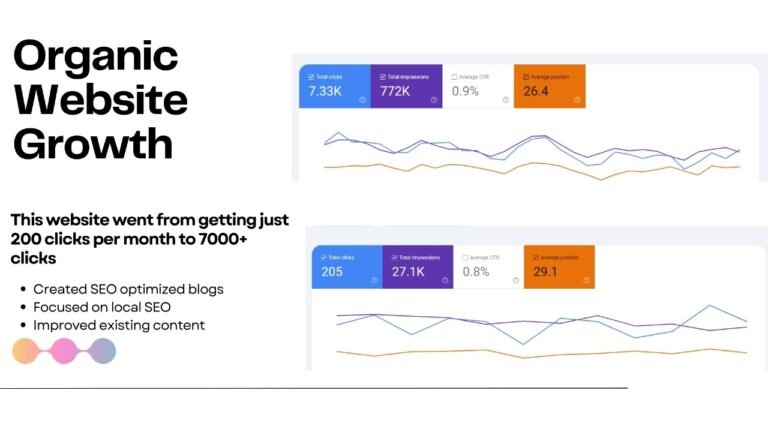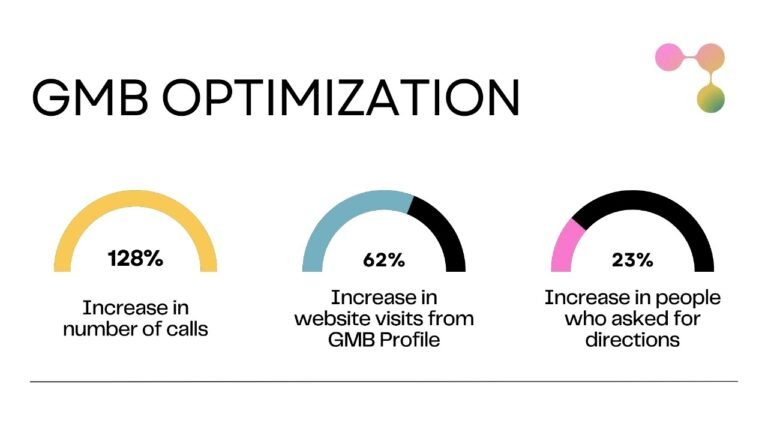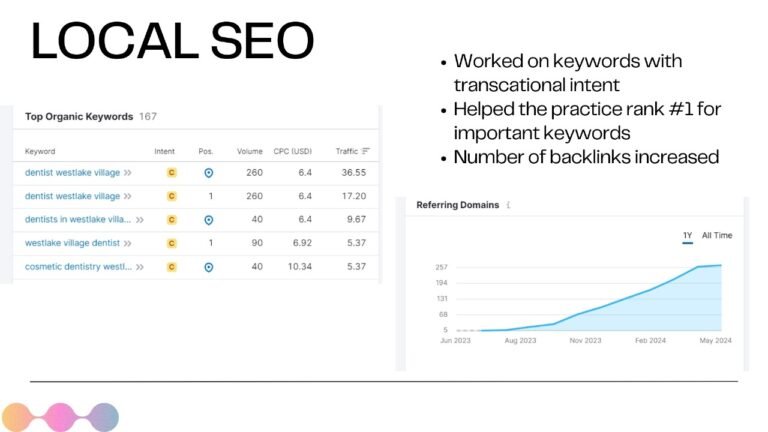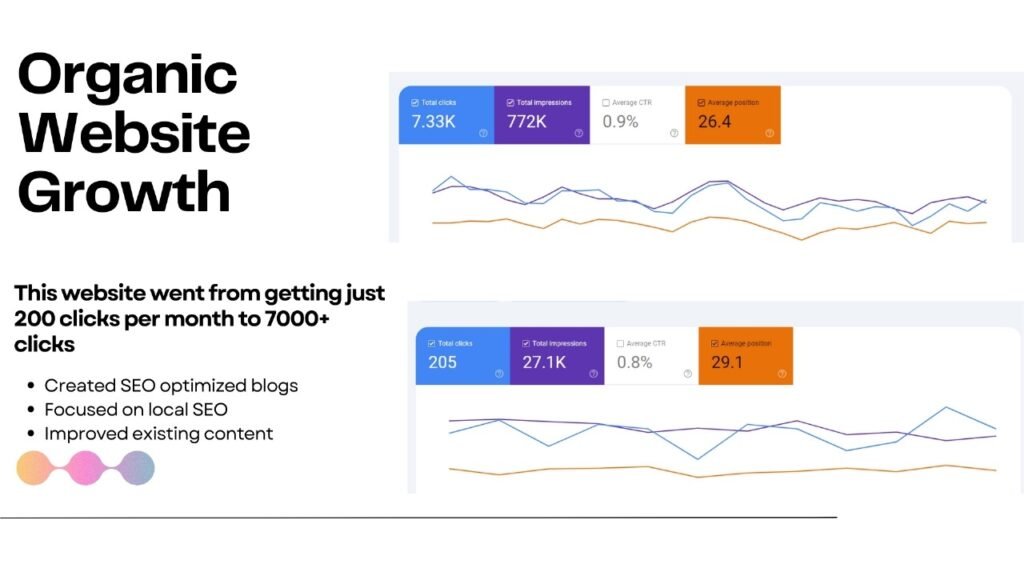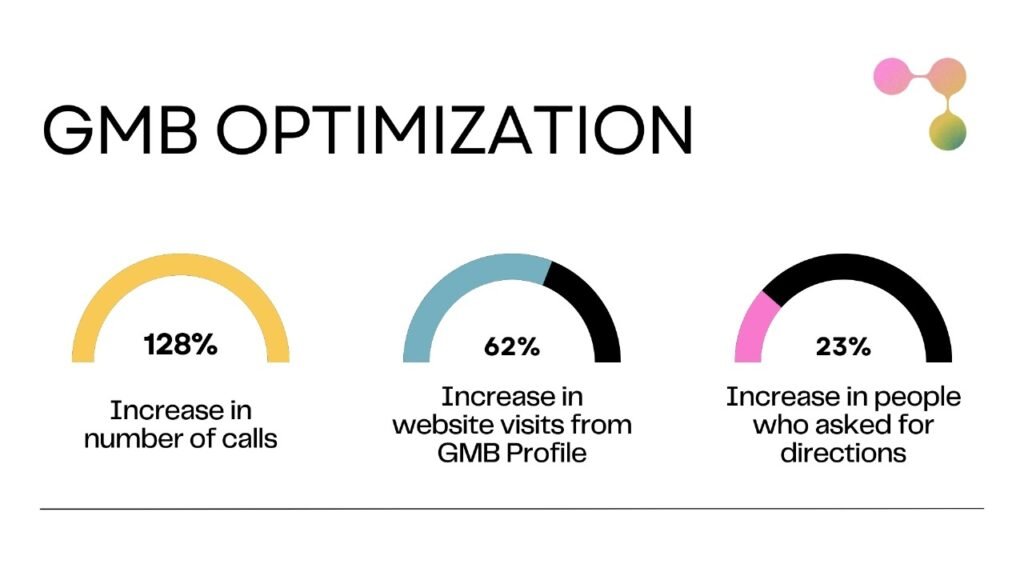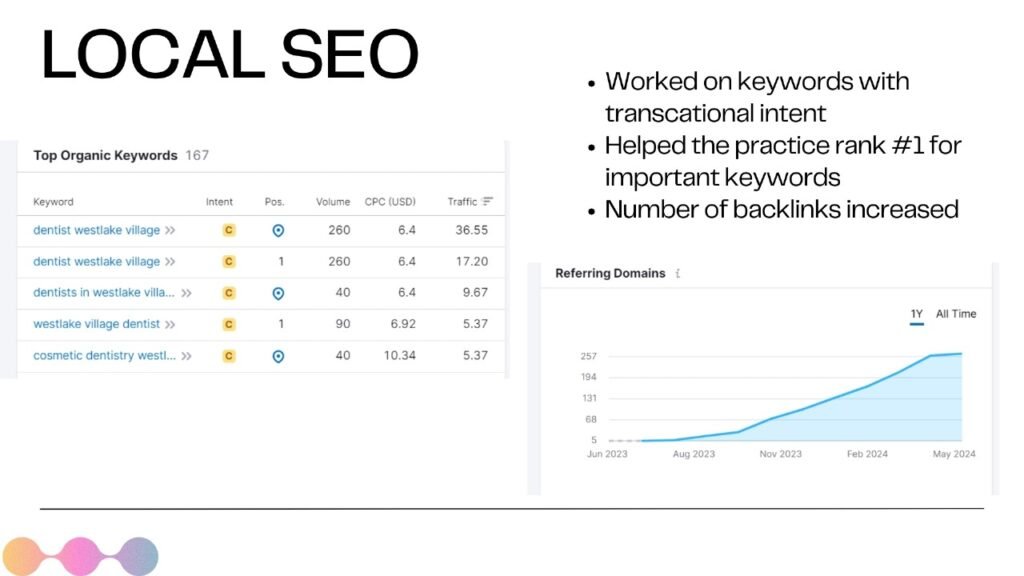Maintaining a consistent and strategic presence on social media is crucial for businesses of all sizes. One effective way to achieve this is by creating a social media calendar.
This tool helps streamline your social media activities, ensuring that your content is well-planned, relevant, and engaging. In this comprehensive guide, we will walk you through the steps to build a social media calendar that will keep your posting consistent and effective.
What is a Social Media Calendar?
A social media calendar provides a comprehensive schedule of your upcoming social media posts, organized by specific dates and times. This can be presented as a document, spreadsheet, or interactive dashboard.
Social media marketers utilize content calendars to plan posts, coordinate campaigns, and assess ongoing strategies.
Each entry in a social media calendar usually contains a combination of the following elements:
- Post creatives (such as text, images, videos, links, and tags)
- Scheduled date and time for publication
- Social network and account where the post will be published
Who needs a Social Media Calendar?
You might currently plan all of your posts directly in your social media apps as you go and wonder if you need a calendar. The answer is yes! A content calendar is essential for any social media marketing team.
With a content calendar, you can plan posts in advance, visualizing what’s next in your content strategy and staying ahead of schedule. It allows you to brainstorm social posts with cross-functional collaborators, bringing fresh ideas and new voices into your social media presence.
A content calendar tracks important company dates, such as product launches, to share prepared content. It also helps you stay up-to-date with the latest hashtags, maintaining a list of relevant and new ones for your posts.
When working with influencers, you can schedule and coordinate their posts, tracking their contributions and your engagement in one place. Planning visual assets in advance becomes easier, making your posts more visually appealing.
A content calendar helps you report on social media metrics, track post performance and keep engagement metrics on hand to set and achieve your goals.
Step-by-Step Guide to Building a Social Media Calendar
Define Your Goals
Start by identifying your social media goals. Are you aiming to increase brand awareness, drive traffic to your website, boost sales, or engage with your audience? Clear goals will guide your content strategy and help you measure success.
For example, if running effective Facebook ads is one of your goals, consider customizing your calendar in a goal-specific manner to ensure efficient campaign execution.
Choose Your Social Media Platforms
It’s crucial to choose the right social media channels before getting into specific posts and strategies. Collaborate with your team to identify the platforms where your audience spends the most time.
Is there a platform that’s a waste of your time? Are you missing out on a platform your target audience loves? Do you have neglected social media accounts gathering cobwebs?
To maximize your impact, consider how different content formats like feed posts, stories, reels, polls, ads, and shoppable posts perform on each platform. Incorporate Facebook ad tips into your strategy to ensure you’re making the most of your social media advertising efforts.
Audit Your Social Media Accounts
Conduct a thorough audit of your current social media presence. This will provide you with a clear picture of your current presence and help you chart a course for success. For the Audit, follow these bullets and organize all the gathered data in one place ( e.g. google spreadsheet)
- Identify impostor accounts and outdated profiles. Assess account security and manage passwords effectively.
- Define specific goals and key performance indicators (KPIs) for each branded account on different platforms.
- Understand your target audience demographics and create buyer personas for a more targeted approach.
- Clearly map out team member responsibilities for social media management.
- Analyze your most successful posts, campaigns, and tactics to learn from what works. Conversely, identify gaps, underwhelming results, and areas for improvement.
- Define key metrics for measuring future success on each platform, tailoring them to your specific goals.
- Learn from your competitors’ social media activity by analyzing their strategies and tactics.
- Audit your current posting schedule across platforms.
- Utilize your analytics to understand how posting frequency and timing impact engagement and conversions.
This data can help you optimize your posting schedule for better results.
Content Types – What is the 80/20 Rule?
Diverse content keeps your audience engaged. Plan a mix of content types such as:
- Blog Posts
- Images and Videos
- Infographics
- User-Generated Content
- Promotional Posts
The 80/20 rule, or Pareto Principle, in social media marketing, advises that 80% of your content should offer value to your audience, while only 20% should be directly promotional. This approach aims to foster relationships with your audience and prevent irritating them with irrelevant content.
Create a Content Library
Build a repository of content ideas, including evergreen content that remains relevant over time. Use tools like Google Sheets or project management software to organize and store your content ideas.
Use a Content Calendar Template
A content calendar template helps you visualize your posting schedule. You can use tools like Hootsuite, Google Calendar, or even a simple spreadsheet. Your template should include:
- Dates: Plan content for specific days and times.
- Content-Type: Specify the type of content (e.g., blog post, video).
- Platform: Indicate where the content will be posted.
- Copy: Draft the text for your posts.
- Visuals: Attach images or videos.
- Links: Include any relevant URLs.
Schedule Your Posts
Once your calendar is populated, use social media scheduling tools to automate your posts. Tools like Hootsuite, Buffer, and Sprout Social allow you to schedule content in advance, ensuring consistent posting even during busy periods.
Monitor and Adjust
Regularly review the performance of your social media posts. Use analytics tools to track metrics such as engagement, reach, and conversions. Based on this data, adjust your strategy to improve future content.
Conclusion
Your social media platforms are the first impression you give to your customers. They should definitely not raise any red flags, right?
Managing and implementing a social media calendar is undoubtedly a daunting task and requires an expert’s eye. It’s advisable for all business owners, whether small or large-scale, to collaborate only with experienced teams like CloudSol.